Growing Fast? Here’s When to Invest in a Design System
In the early stages of building a product, things move fast. Features are built quickly, teams iterate rapidly, and design decisions happen on the fly. But as a company grows, so does its team, along with complexity, inefficiencies, and inconsistencies in the product.
Having worked with many established organisations, I’ve noticed a clear pattern: the larger the team, the more bottlenecks appear, and the more fragmented the digital product becomes. It’s like having too many cooks in the kitchen. Without a clear recipe, everyone adds their own flavour, and the result lacks cohesion.
The Growing Pains of Scaling Teams
As teams expand, they often run into similar challenges:
Design inconsistency: Without clear guidelines, different designers and developers make their own interpretations, leading to a fragmented user experience.
Development inefficiencies: When teams don’t have reusable components, developers waste time rebuilding the same elements.
Decision fatigue: Without predefined rules, teams get stuck debating design details instead of focusing on real innovation.
Slower time-to-market: More coordination is required to align teams, delaying new features and updates.
Accessibility as an afterthought: Many organisations view accessibility as a compliance issue rather than a design principle. But fixing accessibility later is expensive and difficult. Embedding it early is much more efficient.
These problems don’t happen overnight, but they become more noticeable as more people touch the product and workflows multiply.
What is a Design System?
Think of a design system as the architectural blueprint of a digital product. Just like a well-planned city has consistent roads, signage, and infrastructure, a design system ensures that every part of a product follows the same structure and logic.
It’s not just a collection of components, it’s a set of rules, shared language, and reusable assets that guide how your product looks, feels, and behaves.
It provides:
- Design tokens: The fundamental building blocks like colours, typography, and spacing.
- Reusable components: UI elements (buttons, forms, modals) that create a unified experience.
- Interaction and accessibility guidelines: Rules for animations, focus states, contrast, and usability to ensure a smooth and inclusive experience.
- A shared language and set of standards: Clear rules that help designers and developers stay aligned as the product grows.
A design system isn’t just for designers. Developers need to understand and use it just as much. When teams co-own the system, it becomes a practical tool that speeds up front-end work, reduces rework, and prevents miscommunication.
Instead of each team improvising, a design system acts as a trusted playbook, keeping everything aligned as you grow.
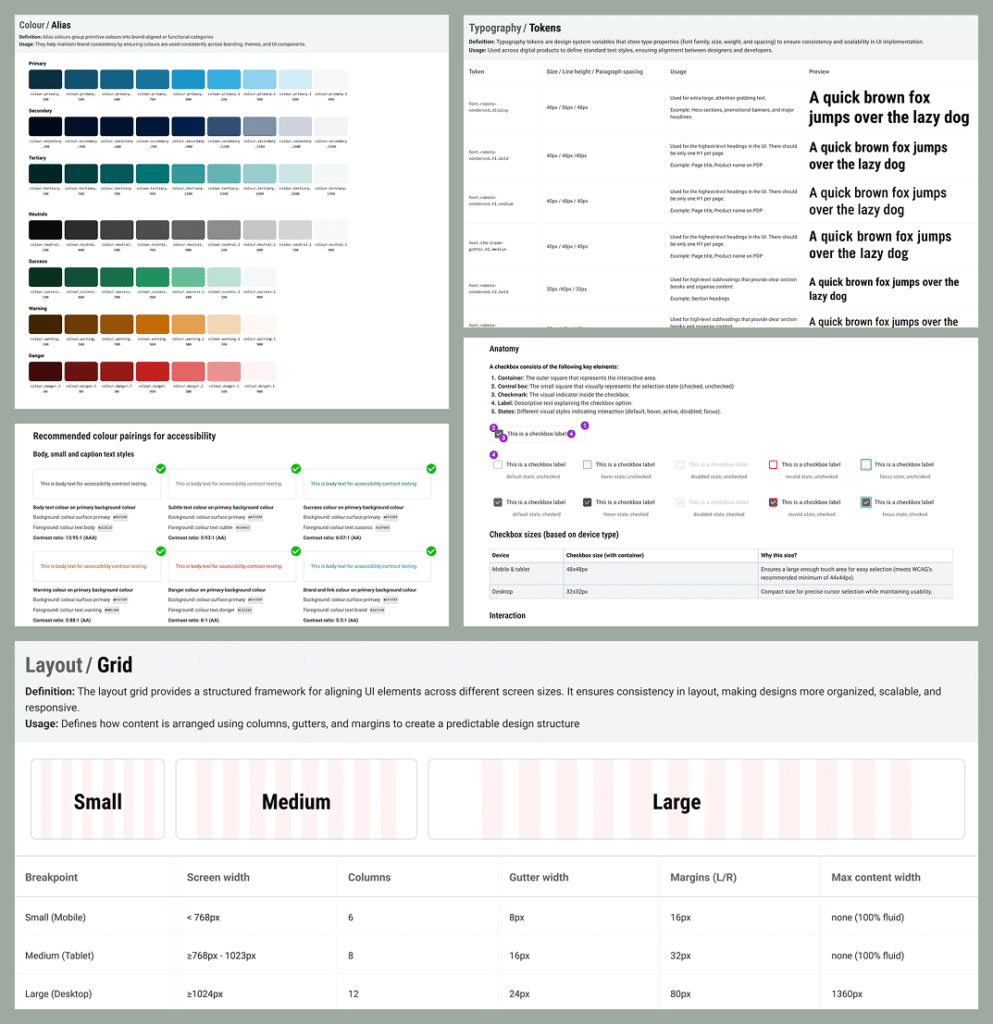
Start Small, Scale Smart
A common misconception is that a design system has to be large and complex from the beginning. The reality is that starting small is the best approach.
Rather than documenting every possible component upfront, begin with a lean, scalable system focused on your core needs:
Essential design tokens (spacing, colours, typography)
15-20 core components (like buttons, form fields, and navigation)
Basic accessibility guidelines (focus states, colour contrast guidelines, keyboard navigation, alt text for images)
Starting small allows you to use the system immediately, test it in real projects, and refine it as you go. Many successful companies built minimal systems early and scaled them gradually as the product matured.
Why It Pays to Introduce a Design System at the Right Time
Every growing team eventually hits a tipping point where design decisions are inconsistent, development slows down, and collaboration gets messy.
The ideal moment to introduce a design system is before things get out of hand, but not so early that you don’t know what you need. The right time is when your team is starting to expand, and you’re bringing on new designers and developers.
Introducing a system at this stage helps you:
Avoid chaos: Shared rules keep everyone aligned as your team and codebase grow.
Move faster: Reusable components reduce duplication and free up time for innovation.
Stay consistent: Design and code stay unified across platforms and features.
Build in accessibility early: It’s far easier to do it right the first time than to fix issues later.
Collaborate better: When everyone speaks the same design language, there’s less friction between design and development.
It’s harder to clean up inconsistencies later. But if you act at the right time, your design system becomes a tool for smoother scaling—not something you build just to catch up.
Final Thought
Growth brings opportunity, but also complexity. More people, more features, more decisions.
A design system gives your team the foundation to handle that growth without slowing down. It’s not just about design, it’s about better collaboration, faster delivery, and a more consistent, accessible product.
If your team is getting bigger, now’s the time to act. Putting a system in place before things get too complicated will save time, reduce friction, and set you up for long-term success.
Start simple. Use it early. Scale with clarity.
Further Reading & Research
Figma – Design Systems Are Everybody’s Business Design systems deliver the most value when treated as a product, not a project. Teams that co-own them across design, engineering, and product unlock stronger scalability and cross-functional alignment. Read the full article on Figma
Adobe – Best Practices to Scale Design with Design Systems Adobe found that mature systems can reduce production time by up to 50%, while enabling consistent scaling across products and teams. See Adobe’s guide to scaling design systems
UXPin – Free Report on Design Systems and DesignOps in the Enterprise Enterprise teams without design systems face more friction in handoff and more rework. Adoption improves developer collaboration, speeds up onboarding, and reduces UI debt. Download the UXPin report
WebAIM – The WebAIM Million (2025) 96.3% of top websites fail basic accessibility checks. A design system makes scalable, consistent accessibility achievable from the ground up. Explore WebAIM’s 2025 accessibility analysis
Figma – The Spectrum of Maturity for Design Systems Design systems evolve in maturity. Teams with established systems report faster shipping, fewer bugs, and stronger design–dev collaboration. Learn about design system maturity on Figma
Growing fast? Let’s make It smoother
A lean design system now saves chaos later.
If your team’s expanding and things feel messy, it might be the perfect time to start small and scale smart.
What to expect
Reach out by email
Tell me a little about your product or any challenge you’re facing — nothing too detailed.
Book a free 20-minute intro call
We’ll chat through things in more depth so I can better understand your goals and where I can support.
I'll follow up with a suggested approach
After the call, I’ll take some time to reflect and put together a suggested plan based on what we discussed.
You’ll receive a detailed proposal
If you’d like to move forward, I’ll prepare a full proposal with scope, timeline, and pricing.
